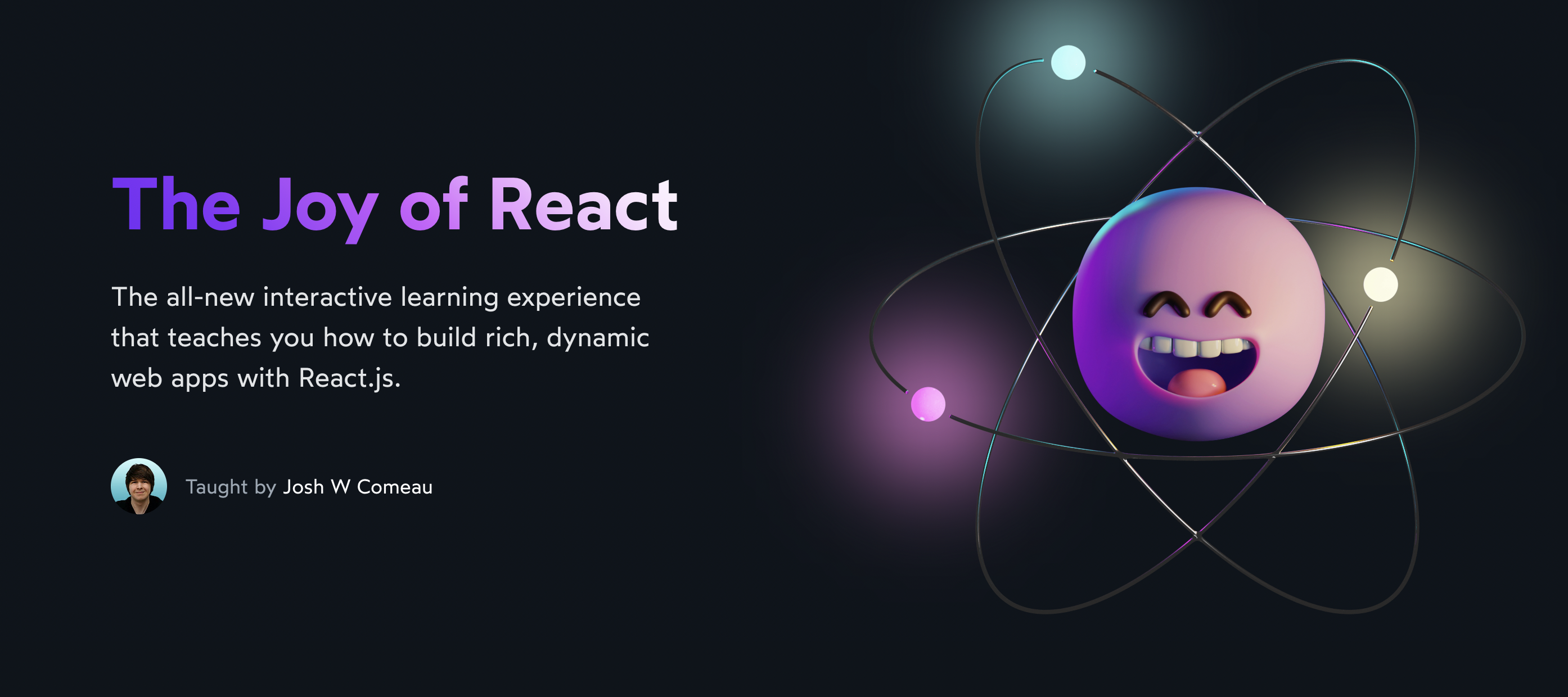If you've struggled to make sense of useMemo and useCallback, you're not alone! I've spoken with so many React devs who have been scratching their heads about these two hooks.
My goal in this blog post is to clear up all of this confusion. We'll learn what they do, why they're useful, and how to get the most out of them.
Let's go!
Link to this headingThe basic idea
Alright, so let's start with useMemo.
The fundamental idea with useMemo is that it allows us to “remember” a computed value between renders.
This definition requires some unpacking. In fact, it requires a pretty sophisticated mental model of how React works! So let's address that first.
The main thing that React does is keep our UI in sync with our application state. The tool that it uses to do this is called a “re-render”.
Each re-render is a snapshot of what the application's UI should look like at a given moment in time, based on the current application state. We can think of it like a stack of photographs, each one capturing how things looked given a specific value for every state variable.
— Snapshot #1 —
{ ticketIds: [] }
<p style="color: red;">
Please select at least 2 tickets.
(You have selected 0.)
</p>— Snapshot #2 —
{ ticketIds: ['abc'] }
<p style="color: red;">
Please select at least 2 tickets.
(You have selected 1.)
</p>— Snapshot #3 —
{ ticketIds: ['abc', 'def'] }
<p>
✅ 2 tickets selected.
</p>Each “re-render” produces a mental picture of what the DOM should look like, based on the current state. In the little demo above, it's pictured as HTML, but in reality it's a bunch of JS objects. This is sometimes called the “virtual DOM”, if you've heard that term.
We don't directly tell React which DOM nodes need to change. Instead, we tell React what the UI should be based on the current state. By re-rendering, React creates a new snapshot, and it can figure out what needs to change by comparing snapshots, like playing a “find the differences” game.
React is heavily optimized out of the box, and so in general, re-renders aren't a big deal. But, in certain situations, these snapshots do take a while to create. This can lead to performance problems, like the UI not updating quickly enough after the user performs an action.
Fundamentally, useMemo and useCallback are tools built to help us optimize re-renders. They do this in two ways:
- Reducing the amount of work that needs to be done in a given render.
- Reducing the number of times that a component needs to re-render.
Let's talk about these strategies, one at a time.
Link to this headingUse case 1: Heavy computations
Let's suppose we're building a tool to help users find all of the prime numbers between 0 and selectedNum, where selectedNum is a user-supplied value. A prime number is a number that can only be divided by 1 and itself, like 17.
Here's one possible implementation:
Code Playground
import React from 'react'; function App() { // We hold the user's selected number in state. const [selectedNum, setSelectedNum] = React.useState(100); // We calculate all of the prime numbers between 0 and the // user's chosen number, `selectedNum`: const allPrimes = []; for (let counter = 2; counter < selectedNum; counter++) { if (isPrime(counter)) { allPrimes.push(counter); } } return ( <> <form> <label htmlFor="num">Your number:</label> <input type="number" value={selectedNum} onChange={(event) => { // To prevent computers from exploding, // we'll max out at 100k let num = Math.min(100_000, Number(event.target.value)); setSelectedNum(num); }} /> </form> <p> There are {allPrimes.length} prime(s) between 1 and {selectedNum}: {' '} <span className="prime-list"> {allPrimes.join(', ')} </span> </p> </> ); } // Helper function that calculates whether a given // number is prime or not. function isPrime(n){ const max = Math.ceil(Math.sqrt(n)); if (n === 2) { return true; } for (let counter = 2; counter <= max; counter++) { if (n % counter === 0) { return false; } } return true; } export default App;
I don't expect you to read every line of code here, so here are the relevant highlights:
- We have a single piece of state, a number called
selectedNum. - Using a
forloop, we manually calculate all of the prime numbers between 0 andselectedNum. - We render a controlled number input, so the user can change
selectedNum. - We show the user all of the prime numbers that we calculated.
This code requires a significant amount of computation. If the user picks a large selectedNum, we'll need to go through tens of thousands of numbers, checking if each one is prime. And, while there are more efficient prime-checking algorithms than the one I used above, it's always going to be computationally intensive.
We do need to perform this calculation sometimes, like when the user picks a new selectedNum. But we could potentially run into some performance problems if we wind up doing this work gratuitously, when it doesn't need to be done.
For example, let's suppose our example also features a digital clock:
Code Playground
import React from 'react'; import format from 'date-fns/format'; function App() { const [selectedNum, setSelectedNum] = React.useState(100); // `time` is a state variable that changes once per second, // so that it's always in sync with the current time. const time = useTime(); // Calculate all of the prime numbers. // (Unchanged from the earlier example.) const allPrimes = []; for (let counter = 2; counter < selectedNum; counter++) { if (isPrime(counter)) { allPrimes.push(counter); } } return ( <> <p className="clock"> {format(time, 'hh:mm:ss a')} </p> <form> <label htmlFor="num">Your number:</label> <input type="number" value={selectedNum} onChange={(event) => { // To prevent computers from exploding, // we'll max out at 100k let num = Math.min(100_000, Number(event.target.value)); setSelectedNum(num); }} /> </form> <p> There are {allPrimes.length} prime(s) between 1 and {selectedNum}: {' '} <span className="prime-list"> {allPrimes.join(', ')} </span> </p> </> ); } function useTime() { const [time, setTime] = React.useState(new Date()); React.useEffect(() => { const intervalId = window.setInterval(() => { setTime(new Date()); }, 1000); return () => { window.clearInterval(intervalId); } }, []); return time; } function isPrime(n){ const max = Math.ceil(Math.sqrt(n)); if (n === 2) { return true; } for (let counter = 2; counter <= max; counter++) { if (n % counter === 0) { return false; } } return true; } export default App;
Our application now has two pieces of state, selectedNum and time. Once per second, the time variable is updated to reflect the current time, and that value is used to render a digital clock in the top-right corner.
Here's the issue: whenever either of these state variables change, we re-run all of those expensive prime-number computations. And because time changes once per second, it means we're constantly re-generating that list of primes, even when the user's selected number hasn't changed!
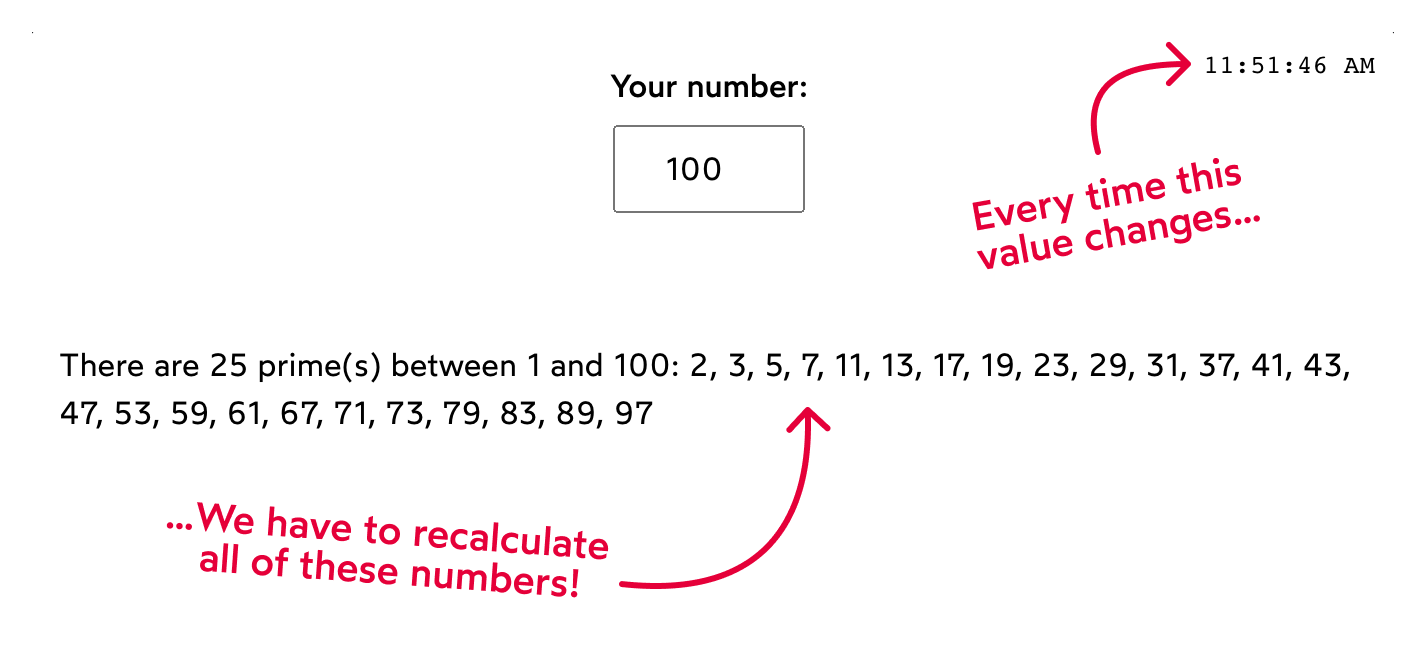
In JavaScript, we only have one main thread, and we're keeping it super busy by running this code over and over, every single second. It means that the application might feel sluggish as the user tries to do other things, especially on lower-end devices.
But what if we could “skip” these calculations? If we already have the list of primes for a given number, why not re-use that value instead of calculating it from scratch every time?
This is precisely what useMemo allows us to do. Here's what it looks like:
const allPrimes = React.useMemo(() => {
const result = [];
for (let counter = 2; counter < selectedNum; counter++) {
if (isPrime(counter)) {
result.push(counter);
}
}
return result;
}, [selectedNum]);useMemo takes two arguments:
- A chunk of work to be performed, wrapped up in a function
- A list of dependencies
During mount, when this component is rendered for the very first time, React will invoke this function to run all of this logic, calculating all of the primes. Whatever we return from this function is assigned to the allPrimes variable.
For every subsequent render, however, React has a choice to make. Should it:
- Invoke the function again, to re-calculate the value, or
- Re-use the data it already has, from the last time it did this work.
To answer this question, React looks at the supplied list of dependencies. Have any of them changed since the previous render? If so, React will rerun the supplied function, to calculate a new value. Otherwise, it'll skip all that work and reuse the previously-calculated value.
useMemo is essentially like a lil’ cache, and the dependencies are the cache invalidation strategy.
In this case, we're essentially saying “recalculate the list of primes only when selectedNum changes”. When the component re-renders for other reasons (eg. the time state variable changing), useMemo ignores the function and passes along the cached value.
This is commonly known as memoization, and it's why this hook is called “useMemo”.
Here's a live version of this solution:
Code Playground
import React from 'react'; import format from 'date-fns/format'; function App() { const [selectedNum, setSelectedNum] = React.useState(100); const time = useTime(); const allPrimes = React.useMemo(() => { const result = []; for (let counter = 2; counter < selectedNum; counter++) { if (isPrime(counter)) { result.push(counter); } } return result; }, [selectedNum]); return ( <> <p className="clock"> {format(time, 'hh:mm:ss a')} </p> <form> <label htmlFor="num">Your number:</label> <input type="number" value={selectedNum} onChange={(event) => { // To prevent computers from exploding, // we'll max out at 100k let num = Math.min(100_000, Number(event.target.value)); setSelectedNum(num); }} /> </form> <p> There are {allPrimes.length} prime(s) between 1 and {selectedNum}: {' '} <span className="prime-list"> {allPrimes.join(', ')} </span> </p> </> ); } function useTime() { const [time, setTime] = React.useState(new Date()); React.useEffect(() => { const intervalId = window.setInterval(() => { setTime(new Date()); }, 1000); return () => { window.clearInterval(intervalId); } }, []); return time; } function isPrime(n){ const max = Math.ceil(Math.sqrt(n)); if (n === 2) { return true; } for (let counter = 2; counter <= max; counter++) { if (n % counter === 0) { return false; } } return true; } export default App;
Link to this headingAn alternative approach
So, the useMemo hook can indeed help us avoid unnecessary calculations here… but is it really the best solution here?
Often, we can avoid the need for useMemo by restructuring things in our application.
Here's one way we could do this:
Code Playground
import React from 'react'; import Clock from './Clock'; import PrimeCalculator from './PrimeCalculator'; function App() { return ( <> <Clock /> <PrimeCalculator /> </> ); } export default App;
I've extracted two new components, Clock and PrimeCalculator. By branching off from App, these two components each manage their own state. A re-render in one component won't affect the other.
Here's a graph showing this dynamic. Each box represents a component instance, and they flash when they re-render. Try clicking the “Increment” button to see it in action:
We hear a lot about lifting state up, but sometimes, the better approach is to push state down! Each component should have a single responsibility, and in the example above, App was doing two totally-unrelated things.
Now, this won't always be an option. In a large, real-world app, there's lots of state that needs to be lifted up pretty high, and can't be pushed down.
I have another trick up my sleeves for this situation.
Let's look at an example. Suppose we need the time variable to be lifted up, above PrimeCalculator:
Code Playground
import React from 'react'; import { getHours } from 'date-fns'; import Clock from './Clock'; import PrimeCalculator from './PrimeCalculator'; // Transform our PrimeCalculator into a pure component: const PurePrimeCalculator = React.memo(PrimeCalculator); function App() { const time = useTime(); // Come up with a suitable background color, // based on the time of day: const backgroundColor = getBackgroundColorFromTime(time); return ( <div style={{ backgroundColor }}> <Clock time={time} /> <PurePrimeCalculator /> </div> ); } const getBackgroundColorFromTime = (time) => { const hours = getHours(time); if (hours < 12) { // A light yellow for mornings return 'hsl(50deg 100% 90%)'; } else if (hours < 18) { // Dull blue in the afternoon return 'hsl(220deg 60% 92%)' } else { // Deeper blue at night return 'hsl(220deg 100% 80%)'; } } function useTime() { const [time, setTime] = React.useState(new Date()); React.useEffect(() => { const intervalId = window.setInterval(() => { setTime(new Date()); }, 1000); return () => { window.clearInterval(intervalId); } }, []); return time; } export default App;
Here's an updated graph, showing what's happening here:
Like a force field, React.memo wraps around our component and protects it from unrelated updates. Our PurePrimeCalculator will only re-render when it receives new data, or when its internal state changes.
This is known as a pure component. Essentially, we're telling React that this component will always produce the same output given the same input, and we can skip the re-renders where nothing's changed.
I wrote more about how React.memo works in my recent blog post, “Why React Re-Renders”.
There's an interesting perspective-shift here: Before, we were memoizing the result of a specific computation, calculating the prime numbers. In this case, however, I've memoized the entire component instead.
Either way, the expensive calculation stuff will only re-run when the user picks a new selectedNum. But we've optimized the parent component rather than the specific slow lines of code.
I'm not saying that one approach is better than the other; each tool has its spot in the toolbox. But in this specific case, I prefer this approach.
Now, if you've ever tried to use pure components in a real-world setting, you've likely noticed something peculiar: Pure components often re-render quite a bit, even when it seems like nothing's changed! 😬
This leads us nicely into the second problem that useMemo solves.
Link to this headingUse case 2: Preserved references
In the example below, I've created a Boxes component. It displays a set of colorful boxes, to be used for some sort of decorative purpose.
I also have a bit of unrelated state, the user's name.
Code Playground
import React from 'react'; import Boxes from './Boxes'; function App() { const [name, setName] = React.useState(''); const [boxWidth, setBoxWidth] = React.useState(1); const id = React.useId(); // Try changing some of these values! const boxes = [ { flex: boxWidth, background: 'hsl(345deg 100% 50%)', }, { flex: 3, background: 'hsl(260deg 100% 40%)', }, { flex: 1, background: 'hsl(50deg 100% 60%)', }, ]; return ( <> <Boxes boxes={boxes} /> <section> <div className="row"> <label htmlFor={`${id}-name`}> Name: </label> <input id={`${id}-name`} type="text" value={name} onChange={(event) => { setName(event.target.value); }} /> </div> <label htmlFor={`${id}-box-width`}> First box width: </label> <input id={`${id}-box-width`} type="range" min={1} max={5} step={0.01} value={boxWidth} onChange={(event) => { setBoxWidth( Number(event.target.value) ); }} /> </section> </> ); } export default App;
Boxes is a pure component, thanks to a React.memo() wrapping around the default export in Boxes.js. This means that it should only re-render whenever its props change.
And yet, whenever the user changes their name, Boxes re-renders as well!
Here's a graph showing this dynamic. Try typing in the text input, and notice how both components re-render:
App
Boxes
Props: { boxes }
Pure Component
What the heck?! Why isn't our React.memo() force field protecting us here??
The Boxes component only has 1 prop, boxes, and it appears as though we're giving it the exact same data on every render. It's always the same thing: a red box, a wide purple box, a yellow box. We do have a boxWidth state variable that affects the boxes array, but we aren't changing it!
Here's the problem: every time React re-renders, we're producing a brand new array. They're equivalent in terms of value, but not in terms of reference.
I think it'll be helpful if we forget about React for a second, and talk about plain old JavaScript. Let's look at a similar situation:
function getNumbers() {
return [1, 2, 3];
}
const firstResult = getNumbers();
const secondResult = getNumbers();
console.log(firstResult === secondResult);What do you think? Is firstResult equal to secondResult?
In a sense, they are. Both variables hold an identical structure, [1, 2, 3]. But that's not what the === operator is actually checking.
Instead, === is checking whether two expressions are the same thing.
We've created two different arrays. They may hold the same contents, but they're not the same array, in the same way that two identical twins are not the same person.
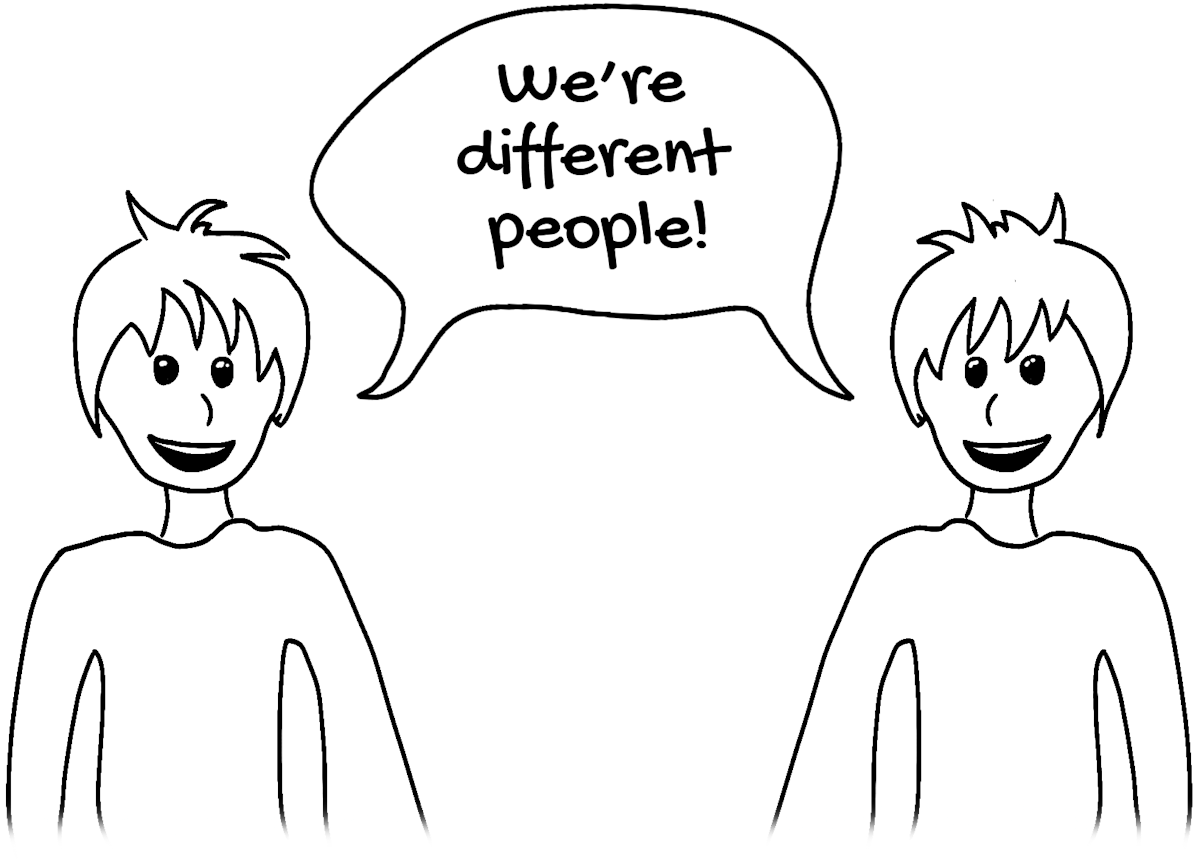
Every time we invoke the getNumbers function, we create a brand-new array, a distinct thing held in the computer's memory. If we invoke it multiple times, we'll store multiple copies of this array in-memory.
Note that simple data types — things like strings, numbers, and boolean values — can be compared by value. But when it comes to arrays and objects, they're only compared by reference. For more information on this distinction, check out this wonderful blog post by Dave Ceddia: A Visual Guide to References in JavaScript(opens in new tab).
Taking this back to React: Our Boxes React component is also a JavaScript function. When we render it, we invoke that function:
// Every time we render this component, we call this function...
function App() {
// ...and wind up creating a brand new array...
const boxes = [
{ flex: boxWidth, background: 'hsl(345deg 100% 50%)' },
{ flex: 3, background: 'hsl(260deg 100% 40%)' },
{ flex: 1, background: 'hsl(50deg 100% 60%)' },
];
// ...which is then passed as a prop to this component!
return (
<Boxes boxes={boxes} />
);
}When the name state changes, our App component re-renders, which re-runs all of the code. We construct a brand-new boxes array, and pass it onto our Boxes component.
And Boxes re-renders, because we gave it a brand new array!
The structure of the boxes array hasn't changed between renders, but that isn't relevant. All React knows is that the boxes prop has received a freshly-created, never-before-seen array.
To solve this problem, we can use the useMemo hook:
const boxes = React.useMemo(() => {
return [
{ flex: boxWidth, background: 'hsl(345deg 100% 50%)' },
{ flex: 3, background: 'hsl(260deg 100% 40%)' },
{ flex: 1, background: 'hsl(50deg 100% 60%)' },
];
}, [boxWidth]);Unlike the example we saw earlier, with the prime numbers, we're not worried about a computationally-expensive calculation here. Our only goal is to preserve a reference to a particular array.
We list boxWidth as a dependency, because we do want the Boxes component to re-render when the user tweaks the width of the red box.
I think a quick sketch will help illustrate. Before, we were creating a brand new array, as part of each snapshot:
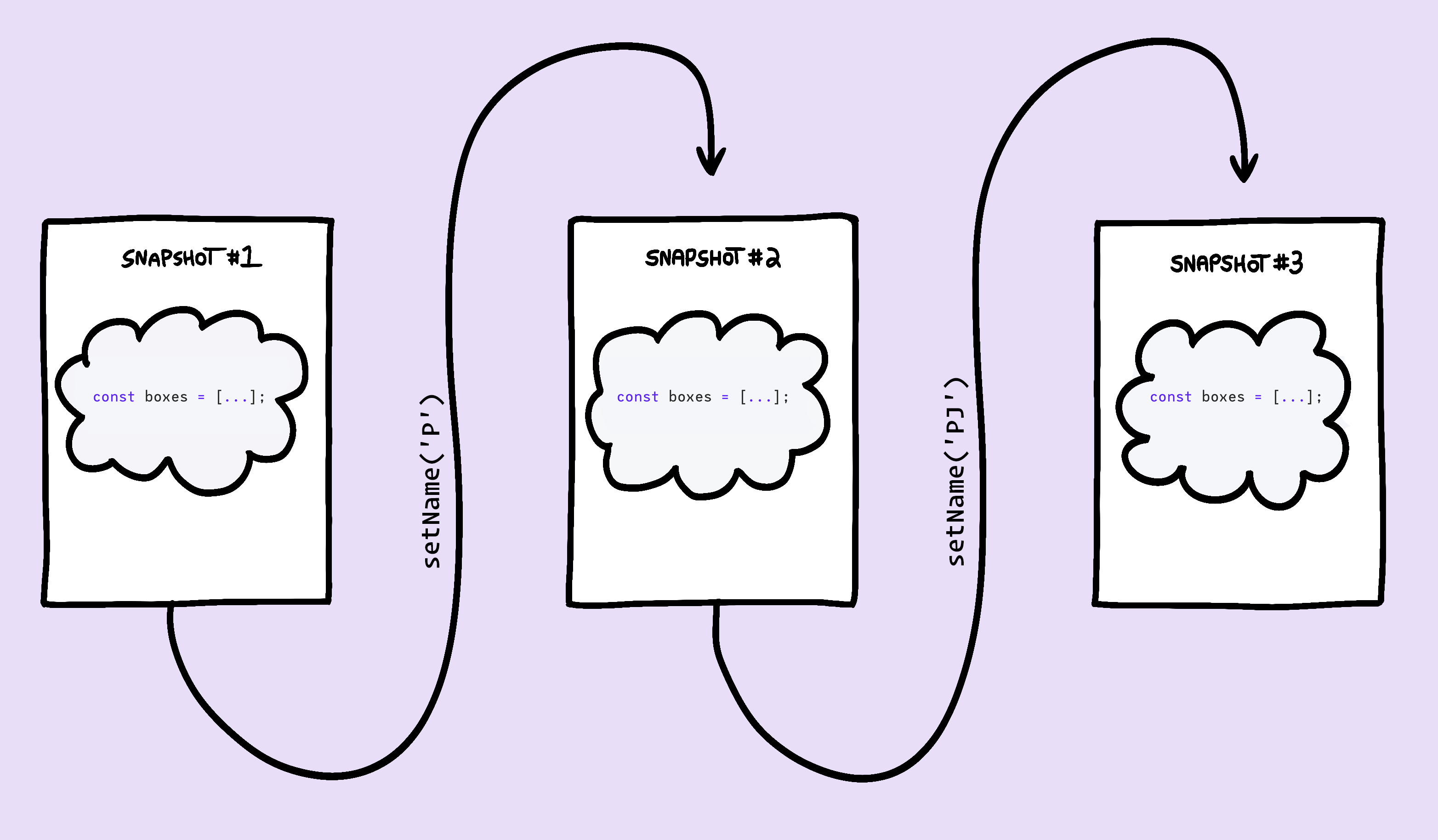
With useMemo, however, we're re-using a previously-created boxes array:
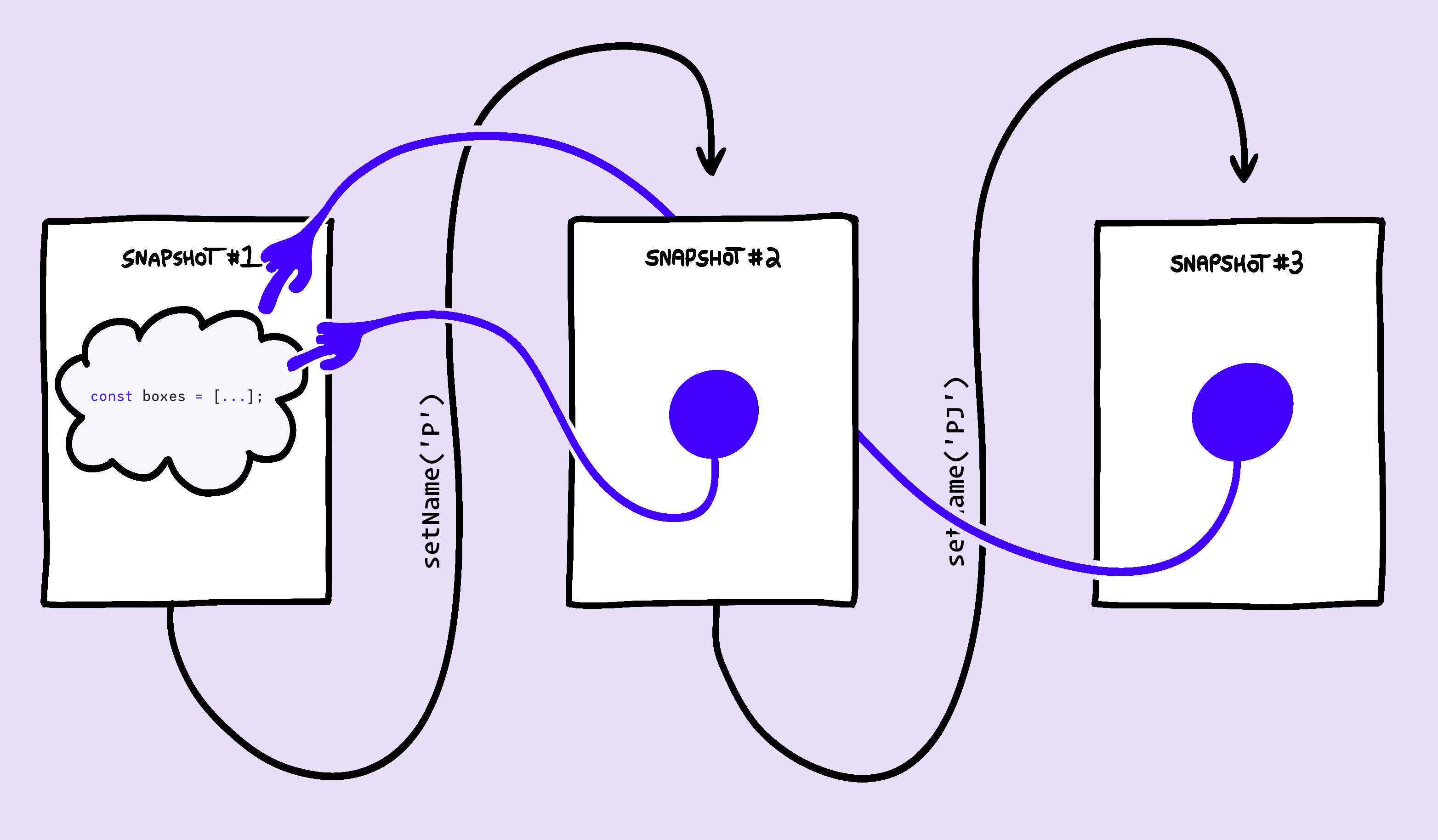
By preserving the same reference across multiple renders, we allow pure components to function the way we want them to, ignoring renders that don't affect the UI.
Link to this headingThe useCallback hook
Alright, so that just about covers useMemo… what about useCallback?
Here's the short version: It's the exact same thing, but for functions instead of arrays / objects.
Similar to arrays and objects, functions are compared by reference, not by value:
const functionOne = function() {
return 5;
};
const functionTwo = function() {
return 5;
};
console.log(functionOne === functionTwo); // falseThis means that if we define a function within our components, it'll be re-generated on every single render, producing an identical-but-unique function each time.
Let's look at an example:
Code Playground
import React from 'react'; import MegaBoost from './MegaBoost'; function App() { const [count, setCount] = React.useState(0); function handleMegaBoost() { setCount( (currentValue) => currentValue + 1234 ); } return ( <> Count: {count} <button onClick={() => { setCount(count + 1); }} > Click me! </button> <MegaBoost handleClick={handleMegaBoost} /> </> ); } export default App;
This sandbox depicts a typical counter application, but with a special “Mega Boost” button. This button increases the count by a large amount, in case you're in a hurry and don't want to click the standard button a bunch of times.
The MegaBoost component is a pure component, thanks to React.memo. It doesn't depend on count… But it re-renders whenever count changes!
Like we saw with the boxes array, the problem here is that we're generating a brand new function on every render. If we render 3 times, we'll create 3 separate handleMegaBoost functions, breaking through the React.memo force field.
Using what we've learned about useMemo, we could solve the problem like this:
const handleMegaBoost = React.useMemo(() => {
return function() {
setCount((currentValue) => currentValue + 1234);
}
}, []);Instead of returning an array, we're returning a function. This function is then stored in the handleMegaBoost variable.
This works… but there's a better way:
const handleMegaBoost = React.useCallback(() => {
setCount((currentValue) => currentValue + 1234);
}, []);useCallback serves the same purpose as useMemo, but it's built specifically for functions. We hand it a function directly, and it memoizes that function, threading it between renders.
Put another way, these two expressions have the same effect:
// This:
React.useCallback(function helloWorld(){}, []);
// ...Is functionally equivalent to this:
React.useMemo(() => function helloWorld(){}, []);useCallback is syntactic sugar. It exists purely to make our lives a bit nicer when trying to memoize callback functions.
Link to this headingWhen to use these hooks
Alright, so we've seen how useMemo and useCallback allow us to thread a reference across multiple renders, to reuse complex calculations or to avoid breaking pure components. The question is: how often should we use it?
In my personal opinion, it would be a waste of time to wrap every single object/array/function in these hooks. The benefits are negligible in most cases; React is highly optimized, and re-renders often aren't as slow or expensive as we often think they are!
The best way to use these hooks is in response to a problem. If you notice your app becoming a bit sluggish, you can use the React Profiler to hunt down slow renders. In some cases, you'll be able to improve performance by restructuring your application. In other cases, useMemo and useCallback can help speed things up.
(If you're not sure how to use the React profiler, I covered it in my recent blog post, “Why React Re-Renders”!)
That said, there are a couple of scenarios in which I do pre-emptively apply these hooks.
Link to this headingInside generic custom hooks
One of my favourite lil’ custom hooks is useToggle, a friendly helper that works almost exactly like useState, but can only toggle a state variable between true and false:
function App() {
const [isDarkMode, toggleDarkMode] = useToggle(false);
return (
<button onClick={toggleDarkMode}>
Toggle color theme
</button>
);
}Here's how this custom hook is defined:
function useToggle(initialValue) {
const [value, setValue] = React.useState(initialValue);
const toggle = React.useCallback(() => {
setValue(v => !v);
}, []);
return [value, toggle];
}Notice that the toggle function is memoized with useCallback.
When I build custom reusable hooks like this, I like to make them as efficient as possible, because I don't know where they'll be used in the future. It might be overkill in 95% of situations, but if I use this hook 30 or 40 times, there's a good chance this will help improve the performance of my application.
Link to this headingInside context providers
When we share data across an application with context, it's common to pass a big object as the value attribute.
It's generally a good idea to memoize this object:
const AuthContext = React.createContext({});
function AuthProvider({ user, status, forgotPwLink, children }){
const memoizedValue = React.useMemo(() => {
return {
user,
status,
forgotPwLink,
};
}, [user, status, forgotPwLink]);
return (
<AuthContext.Provider value={memoizedValue}>
{children}
</AuthContext.Provider>
);
}Why is this beneficial? There might be dozens of pure components that consume this context. Without useMemo, all of these components would be forced to re-render if AuthProvider's parent happens to re-render.
Link to this headingThe Joy of React
Phew! You made it to the end. I know that this tutorial covers some pretty rocky ground. 😅
I know that these two hooks are thorny, that React itself can feel really overwhelming and confusing. It's a difficult tool!
But here's the thing: If you can get over the initial hump, React is an absolute joy to use.
I started using React back in 2015, and it's become my absolute favourite way to build complex user interfaces and web applications. I've tried just about every JS framework under the sun, and I'm just not as productive with them as I am with React.
If you've struggled with React, I'm here to help!
For the past two years, I've been hard at work on a course called The Joy of React(opens in new tab). It's a beginner-friendly self-paced interactive online course that teaches you how to build next-level cool stuff with React.
If you found this blog post even a little bit helpful, I think you'll get so much out of my course. Unlike this blog post, the course combines interactive articles like this one with videos, exercises, mini-games, and even some real-world-style projects. It's a hands-on adventure.
You can learn more about the course, and discover the joy of building with React:
Last updated on
May 9th, 2025